General FAQs
How can I contact Scrub Pro? How can I contact Scrub Pro?
I forgot my password! How do I retrieve it?
(If you have not received an email with a new password make sure we are not hiding in your spam folder by adding us to your contacts!)
Do you offer free shipping?
Orders with a subtotal of $99 or more qualify for free standard shipping. The subtotal does not include taxes, gift cards, or embroidery. Your order may be shipped in separate packages. Inclement weather may delay delivery.
Orders place during Free Shipping promotions or orders that are placed using a Free Shipping discount code will be shipped using standard shipping methods.
How long does shipping usually take?
For standard shipping, in stock items coming from our warehouse should be delivered in 2-5 business days after your order is processed. Items shipped directly from the manufacturer may take longer to be delivered. Your order may be shipped in separate packages. Inclement weather may delay delivery, we are not responsible for delays with shipper.
How to apply your discount at checkout?
Step 1: View Your Shopping Cart
Once you're ready to complete your purchase, click on the shopping cart icon located at the top right corner of the page. This will take you to your shopping cart, where you can review your selected items.
Step 2: Proceed to checkout
After you have reviewed your selected items, Click checkout to proceed to the checkout page.
Step 3: Complete the checkout page
Complete the checkout page by filling out the shipping and payment information.
Step 4: Apply Your Coupon Code
On the far right of the checkout page, you'll find a field labeled "Discount code" or "Promo code." This is where you can enter your coupon code.
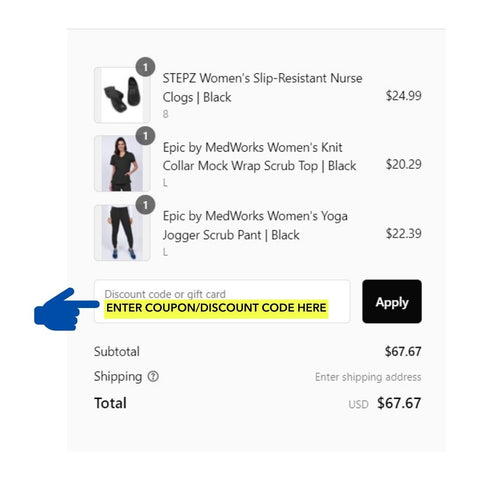
Step 5: Enter Your Coupon Code
Type your unique coupon code into the "Discount code" field. Make sure to enter it exactly as provided, including any capital letters or special characters.
Step 6: Apply the Discount
After entering your coupon code, click on the "Apply" or "Add" button next to the field. You'll see the discount applied to your order subtotal.
Step 7: Review Your Discounted Total
Take a moment to review your updated order total. You'll see the discount amount reflected in your final price.
Step 8: Proceed to Checkout
Once you're satisfied with your order and the applied discount, proceed to the next step.
Step 9: Complete Your Purchase
Follow the on-screen instructions to enter your shipping and payment information. After providing the necessary details, you can complete your purchase by clicking the "Place Order" or "Complete Purchase" or “Pay” button.
Step 10: Enjoy Your Savings
Congratulations! You've successfully applied your coupon code and made a discounted purchase. Your selected items will be on their way to you, and you can enjoy the savings you've earned.
If you are still unable to apply your discount code or the code is not being applied, contact our customer service department for assistance.
Can I use more than one discount/coupon code?
No, only one discount/coupon code can be used per order. Rewards also cannot be combined with any other discount/coupon codes.



